Bug-free Software? A Few Quick Tips for Manual Testing
Manual testing is an integral part of software development. It’s the process where we, as testers, wear the hats of end-users, exploring the application to find any potential bugs.
From the very beginning Prayers Connect engages software testers to make sure it is delivering bug-free & quality products to the end users. Later, we introduced internship programs for aspirational testers. Over the years our team learned a few techniques to test our web applications effectively. Here are some quick tips from our learning.
Understand the Product
Start by learning about the product. Understand its purpose, features, and target users. Understanding who are the users of the product and how they use the features is critical to think like a user.
Plan Your Testing
Don’t dive into testing without a plan. Outline what you’ll test, how you’ll test it, and when you’ll do it. This way, you’ll make sure nothing slips through the cracks.
Write Detailed Test Cases
Think of test cases as your testing roadmap. Outline the steps to execute, the expected outcomes, and the actual results. It’s important to write detailed and clear test cases to ensure nothing gets lost in translation. This will be very useful to report the bugs to development teams.
Prioritize Your Tests
Not all tests are created equal. Some features are more critical than others, and they should be tested first. Prioritize your tests based on the importance of the features. If unsure, consult the product and development teams to identify critical and fragile aspects of the product.
Think Like the User
As indicated earlier, an effective test thinks like a user. You’re the advocate for the user. Always put yourself in the user’s shoes. Ask yourself: “If I were a user, what would I do?”
Try the ‘Not-so-obvious’
Developers probably told you happy path and it’s important to test that. But what about the unhappy paths and specially not-so-obvious ones? The unconventional, the unexpected? Test those edge cases too.
Always Document
Your testing is only as good as your documentation. Keep track of what you’ve tested, the results, and any bugs you’ve found. This information can be invaluable for future testing and development.
Don’t Forget About Compatibility
Your web application will be accessed from different devices, browsers, and operating systems. Make sure to test it across all possible combinations to ensure a smooth user experience. Nowadays there is no lack of solutions to test things across devices, browsers, and operating systems.
Re-Test and Regression Test
Found a bug? Great. After it’s fixed, don’t forget to re-test the functionality to make sure it’s really fixed. Also, perform a regression test to check if the fix hasn’t broken anything else. This is the area developers often fall short especially when there is no automated test coverage.
Communicate Effectively
You’re part of a team. Keep everyone in the loop about what you’re testing, your findings, and any roadblocks you’re facing. Good communication leads to quick resolution and a better end product.
In conclusion, as a tester, your role is pivotal in the collaboration between product vision and technical execution. Your keen eye and curiosity help create a seamless user experience. Remember, every bug caught is one less hurdle for users. Keep collaborating, keep exploring, and continue making the web a smoother place for all!
Note: We use automated testing extensively throughout our stack and we also use AI to assist us there. We’ll cover that in a different post.


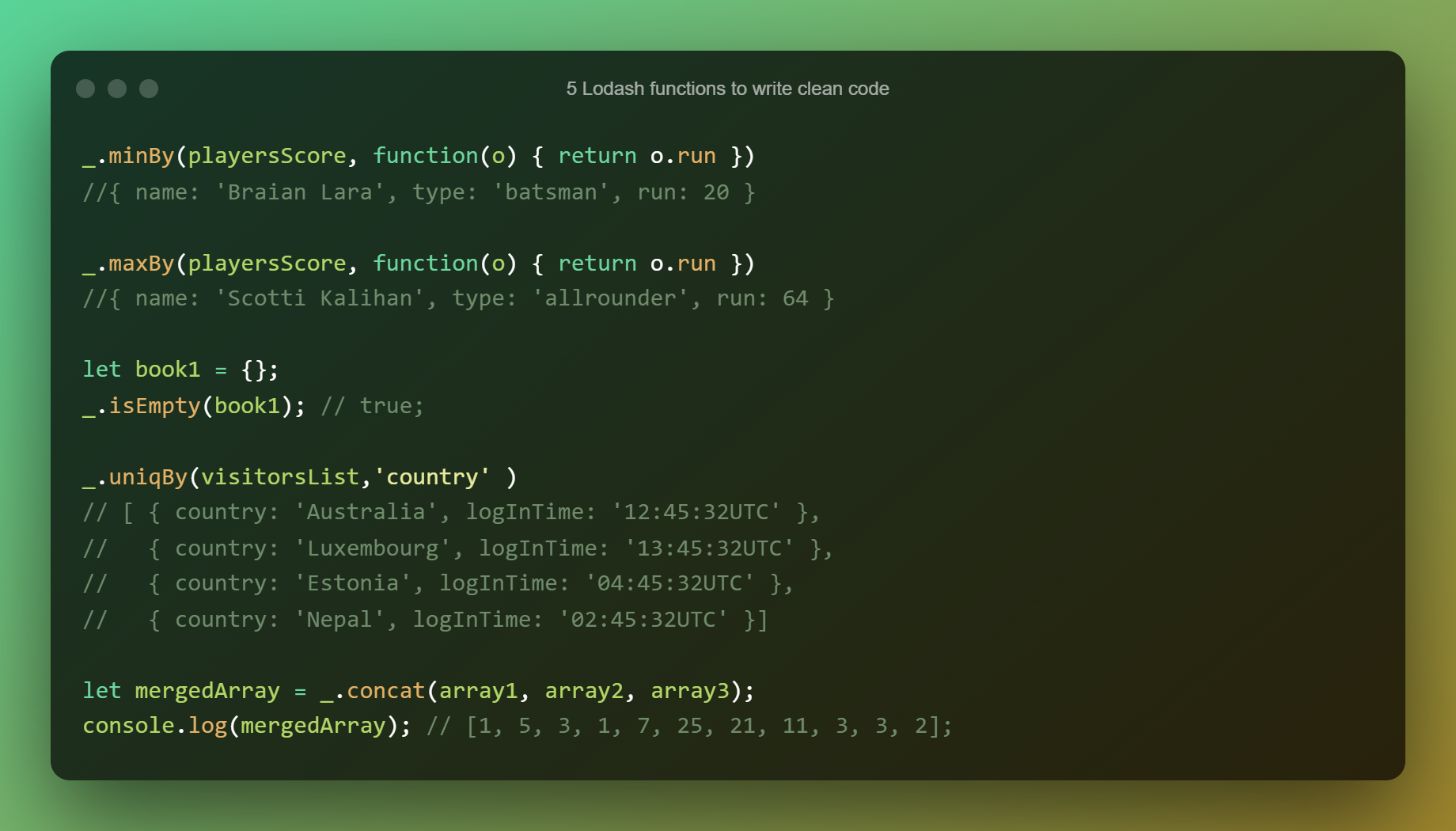

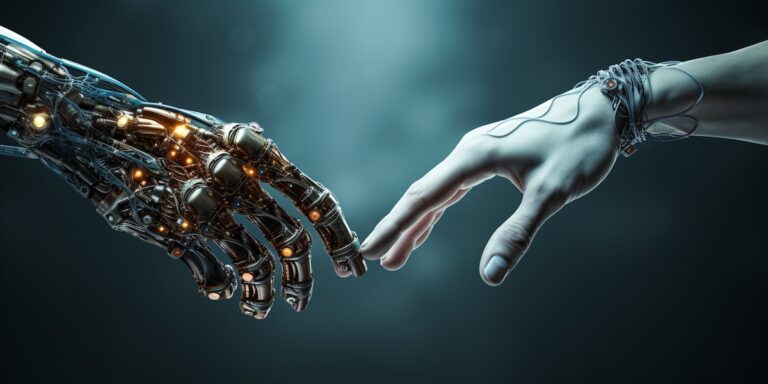
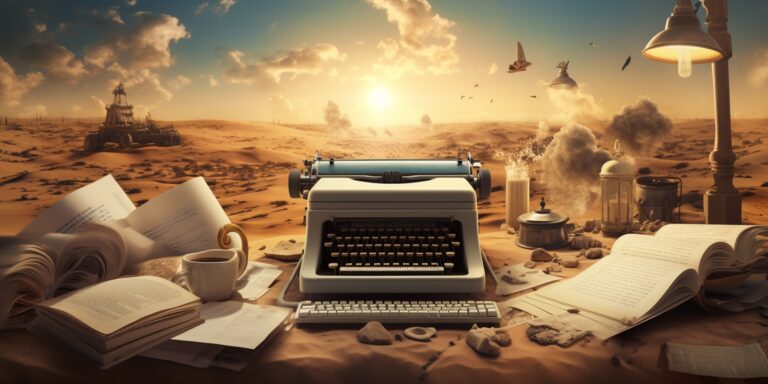

One Comment